
Mac is one of the most used devices in the world, and Apple ensures the device stays optimized. The beta version of the macOS Catalina 10.15.2 is here, and you can get it as well. So, here are the instructions to download and install macOS Catalina 10.15.2 beta 4 to the MacBook. Create an Archived Backup of the Mac In case you intend to create an archived backup of the Mac, then go through the below-mentioned steps. You should link a Time Capsule or an external hard disk using a FireWire, USB, or Thunderbolt cord. Go to the Apple icon
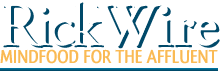
Comments
Comments are disabled for this post.